Stepes’ streamlined interface is crafted to empower customers to effortlessly manage their translation activities. With intuitive navigation and accessible features, you’re in control:
- Dashboard Overview: At the heart of your account, the dashboard provides a snapshot of your translation activities, including recent projects and overall statistics like word counts and active languages.
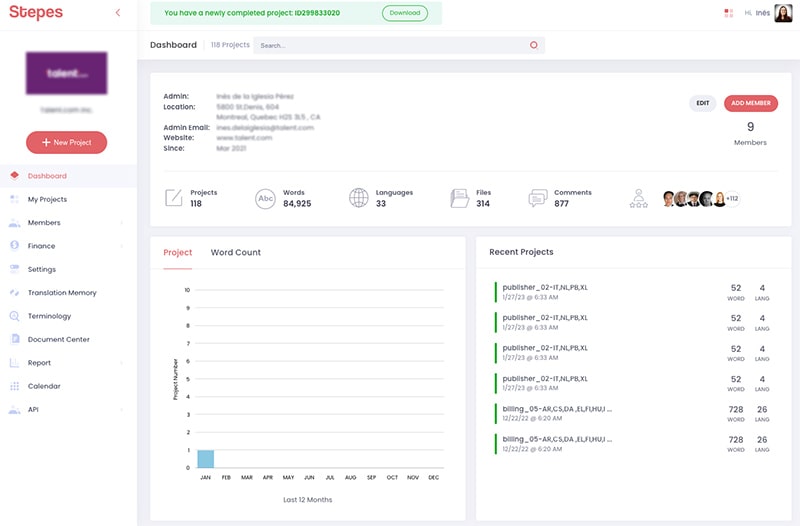
- Initiating New Projects: To start a new translation, simply click the ‘+ New Project’ button prominently displayed on your dashboard.

- Reviewing Projects: Click on ‘My Projects’ in the sidebar to view ongoing and completed translations.
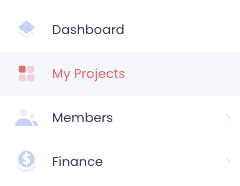
- Team Collaboration: Manage your team’s access and roles by clicking ‘Members’, where you can add or modify team members.
- Financial Tracking: The ‘Finance’ section gives you an overview of your financial transactions and quotes.
- Customizing Your Experience: Personalize your account settings and manage your preferences under ‘Settings’.
- Translation Memory Access: Utilize ‘Translation Memory’ to ensure consistency and efficiency across projects.
- Terminology Management: Maintain linguistic consistency with the ‘Terminology’ database, helping you manage your project-specific terminology.
- Resources at Your Fingertips: Access all your important documents and reports in the ‘Document Center’ and ‘Report’ sections for easy reference.
Navigate the Stepes platform with confidence, utilizing its intuitive design to manage your translation projects effectively. Our interface combines technical precision with user-friendly functionality, ensuring you can oversee your translation activities with ease and professionalism.